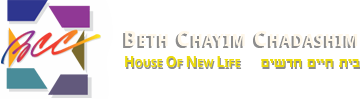Shopping at Ralphs = Giving Back to LGBT Jewish Community in Los Angeles

Now you can donate to BCC without even using your own money! Because RALPHS and Food4Less donate funds to BCC every time you shop!
Ralphs is committed to helping communities grow and prosper. Year after year, local non-profit organizations earn millions of dollars through the Community Contributions Program and the best thing is, you can choose the organization to which you’d like a percentage of your regular grocery shopping to go.
You must re-register every year, but the good news is, it takes less than 5 minutes, have your RALPHS Club Card handy.
Important: Each ‘term’ begins 9/1 and ends 8/31, so if you registered during last year’s term, you’ll have to re-register.
1st time registration re-registration
Here’s how you do it:
IF YOU HAVE NOT REGISTERED YOUR REWARDS CARD ONLINE
NOTE: Ralphs is a secured website, these procedures apply to everyone who has not entered their email address and assigned a password.
1. Log in to www.ralphs.com
2. Click on ‘No Account? Register’ on the top right of the page
3. Follow the easy steps to create an online account: Enter your email address and choose a password. Passwords must be 6-12 characters long, and include at least 1 letter and 1 number. Then instert your zip code to find Ralphs’ closest store. Then click the button “Create Account” at the bottom.
4. You will be instructed to go to your email inbox to confirm your account
5. After you confirm your online account by clicking on the link in your email, return to www.ralphs.com and click on ‘Sign In’, enter your email address and password.
6. Your home page will appear. Click on your name under “Welcome Back” (on upper right side)
7. View all your information and edit as necessary
8. The very bottom button is Community Rewards “Enroll” – this is how you link your card to get the precentage of what you pay Ralphs – to be transfered to BCC. Click on “Enroll”
9. Find BCC by typing our NPO number: 83802 and click the “Search button.” Beth Chayim Chadashim will appear below the search, in a blue line
10. Click on the circle to the left of BCC name in the blue line (the blue line will turn orange). Then click “Enroll.”
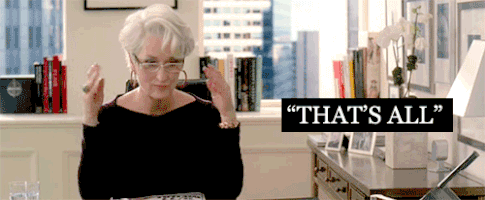
IF YOU HAVE ALREADY REGISTERED YOUR REWARDS CARD ON-LINE
(This means that you have already entered your email address and assigned yourself a password)
1. Log in to www.ralphs.com
2. Click Sign In on the top right of the page and enter your email and password.
3. Your home page will appear. Click on your name under “Welcome Back” (on upper right side)
4. View all your information and edit as necessary
5. The very bottom button is Community Rewards “Enroll” – this is how you link your card to get the precentage of what you pay Ralphs – to be transfered to BCC. Click on “Enroll”
6. Find BCC by typing our NPO number: 83802 and click the “Search button.” Beth Chayim Chadashim will appear below the search, in a blue line
7. Click on the circle to the left of BCC name in the blue line (the blue line will turn orange). Then click “Enroll.”
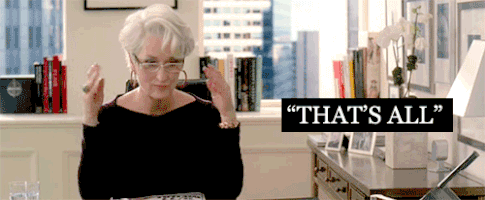
Now go to Ralphs and buy one of their impossibly fattening and delicious “Chocolate Pudding Ring Cake.” It’s biblical! 🙂
Oh, and – Check your receipt after you shop, you should see BCC listed at the bottom!
Just so you know, Ralphs promises:
Up to $200 per month of eligible purchases – BCC earns 1%
Between $200.01 and $350 per month of eligible purchases – BCC earns 2% of amount over $200
Between $350.01 and $500 per month of eligible purchases – BCC earns 3% of amount over $350
Over $500 per month of eligible purchases – BCC earns 4% of amount over $500
More details here